INFORMATICA BASICS
The PowerCenter repository resides in a relational database.
The repository stores information required to extract, transform, and load data.
Global repository:The global repository is the hub of the repository domain. Use the global repository to store common objects that multiple developers can use through shortcuts. These objects may include operational or application source definitions, reusable transformations, mapplets, and mappings.
Local repositories:A local repository is any repository within the domain that is not the global repository. Use local repositories for development. From a local repository, you can create shortcuts to objects in shared folders in the global repository. These objects include source definitions, common dimensions and lookups, and enterprise standard transformations. You can also create copies of objects in non-shared folders
You can view repository metadata in the Repository Manager.
PowerCenter Client :
The PowerCenter Client application consists of the tools to manage the repository and to design mappings, mapplets, and sessions to load
the data. The PowerCenter Client application has the following tools:
Designer. Use the Designer to create mappings that contain transformation instructions for the Integration Service.
Mapping Architect for Visio. Use the Mapping Architect for Visio to create mapping templates that generate
multiple mappings.
Repository Manager. Use the Repository Manager to assign permissions to users and groups and manage folders.
Workflow Manager. Use the Workflow Manager to create, schedule, and run workflows. A workflow is a set of
instructions that describes how and when to run tasks related to extracting, transforming, and loading data.
Workflow Monitor. Use the Workflow Monitor to monitor scheduled and running workflows for each Integration
Service.
iReports Designer.Use iReports Designer to design reports that can can be viewed in JasperReports Server. For
more information about using iReports Designer, see the Jaspersoft documentation.
Install the client application on a Microsoft Windows computer.
The PowerCenter repository resides in a relational database.
The repository stores information required to extract, transform, and load data.
Global repository:The global repository is the hub of the repository domain. Use the global repository to store common objects that multiple developers can use through shortcuts. These objects may include operational or application source definitions, reusable transformations, mapplets, and mappings.
Local repositories:A local repository is any repository within the domain that is not the global repository. Use local repositories for development. From a local repository, you can create shortcuts to objects in shared folders in the global repository. These objects include source definitions, common dimensions and lookups, and enterprise standard transformations. You can also create copies of objects in non-shared folders
You can view repository metadata in the Repository Manager.
PowerCenter Client :
The PowerCenter Client application consists of the tools to manage the repository and to design mappings, mapplets, and sessions to load
the data. The PowerCenter Client application has the following tools:
Designer. Use the Designer to create mappings that contain transformation instructions for the Integration Service.
Mapping Architect for Visio. Use the Mapping Architect for Visio to create mapping templates that generate
multiple mappings.
Repository Manager. Use the Repository Manager to assign permissions to users and groups and manage folders.
Workflow Manager. Use the Workflow Manager to create, schedule, and run workflows. A workflow is a set of
instructions that describes how and when to run tasks related to extracting, transforming, and loading data.
Workflow Monitor. Use the Workflow Monitor to monitor scheduled and running workflows for each Integration
Service.
iReports Designer.Use iReports Designer to design reports that can can be viewed in JasperReports Server. For
more information about using iReports Designer, see the Jaspersoft documentation.
Install the client application on a Microsoft Windows computer.






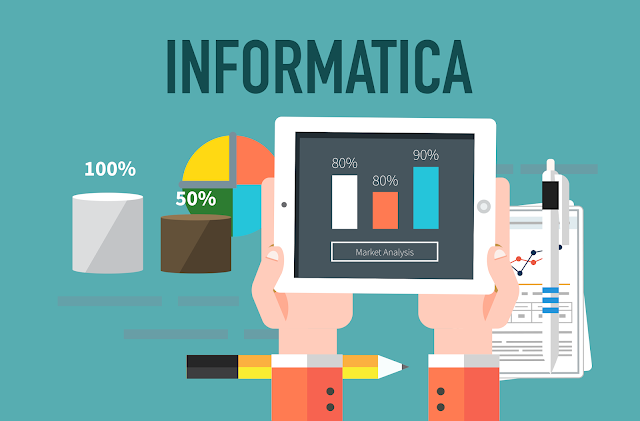
I really liked your article post.Really looking forward to read more. Will read on...
ReplyDeletebest site to learn spring boot
spring boot online course