Q1. Which visualization supports both size and color marks?
1) Heat map
2) Bubble chart
Both Heat map & Bubble Chart
Q2. Which annotation calls for multiple marks in tableau?
1. Circle
2. Mark
3. Shape
4. Point
5. Area
Q3. Which is needed for connecting to Rserve Scripting ?
1. Rserve Connection
2. Rserver
3. R studio
Rserve Connection, Rserver, R Studio
Q4. Auto scrolling filter not available for
1. Tableau Reader
2. Tableau Cloud
3. Tableau Desktop
4. Tableau server
Q5. Auto scrolling feature available for
1. Tableau Reader
2. Tableau Cloud
3. Tableau Desktop
4. Tableau server
(Multichoice)
Q6. When a workbook is exported contains two text tables both will be contained in the CSV exported. True/False
1) Heat map
2) Bubble chart
Both Heat map & Bubble Chart
Q2. Which annotation calls for multiple marks in tableau?
1. Circle
2. Mark
3. Shape
4. Point
5. Area
Q3. Which is needed for connecting to Rserve Scripting ?
1. Rserve Connection
2. Rserver
3. R studio
Rserve Connection, Rserver, R Studio
Q4. Auto scrolling filter not available for
1. Tableau Reader
2. Tableau Cloud
3. Tableau Desktop
4. Tableau server
Q5. Auto scrolling feature available for
1. Tableau Reader
2. Tableau Cloud
3. Tableau Desktop
4. Tableau server
(Multichoice)
Q6. When a workbook is exported contains two text tables both will be contained in the CSV exported. True/False
Q7. A table in workbook is
1. Data view
2. Mark
3. Shelves
4. Legends
Q8. Trend line by default is
1. Discrete
2. Continuous
Q9. By default a datasource excel is saved for which of the following connection, once it is accessed.
1. Google Analytics
2. MS Access
3. Oracle
Q10. Google Analytics is used
1. To analyse data in real time
46) How to bring aggregated calculation in view
1. Drag & Drop
2. Table calculation
Q11. Which mark is suitable to highlight a variable to vary across multiple aggregated values?
1. Color
2. Text
3. Shape
Q12. Data blend can be created by
1. Manually
2. Customized
3. Query
4. Automatic
All the above
Q13. Which is more flexible
1. Joining
2. Blend
3. Connection
Q14. To refresh data source in real time
1. Right click data source in data pane and click refresh
2. F5 in keyboard
3. F9
4. Right click in the view and click refresh
Q15. Which of the following are not copied while copy formatting
1. Manual sizing
2. Zooming
3. Annotation format
4. Reference lines
All of the above






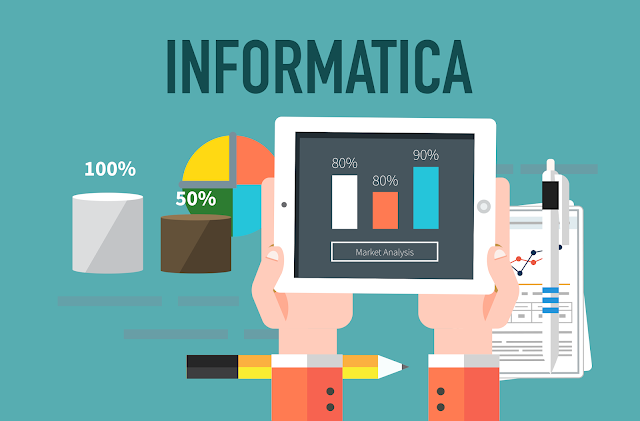
This comment has been removed by the author.
ReplyDelete